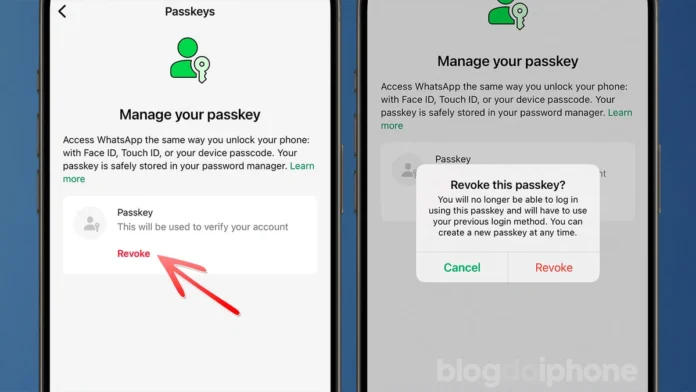Hey there, fellow WhatsApp enthusiasts! Ever felt that little twinge of anxiety when backing up your precious chats? You know, the ones filled with hilarious memes, heartfelt conversations, and maybe even a few secrets? Well, WhatsApp has heard our collective sigh of digital worry and is rolling out a game-changer: passkey-based end-to-end encryption for chat backups . But why is this such a big deal? Let’s dive in, shall we?
Why Passkeys Matter | Ditching the Password Headache

Let’s be honest, passwords are a pain. We’re constantly forgetting them, resetting them, and, let’s not even talk about the number of sticky notes filled with cryptic symbols hidden under our keyboards. Passkeys offer a much more elegant solution. They’re essentially digital keys stored on your device (think your phone, tablet, or computer) that use biometrics (like your fingerprint or face ID) or your device PIN to unlock access. This means no more remembering complicated passwords or being vulnerable to phishing attacks where scammers try to trick you into handing over your credentials.
But what’s fascinating is that WhatsApp Passkey integration isn’t just about convenience; it’s about security. With passkeys, you can wave goodbye to those nagging fears of someone hacking into your Google Drive or iCloud account and accessing your WhatsApp backups. It adds a whole new layer of protection to your digital life, and that’s something we can all appreciate. A common mistake I see people make is using the same password for multiple accounts – a passkey eliminates this vulnerability. Read here to know more.
How Does it Work? The Techy (But Understandable) Stuff
Okay, let’s get a little technical, but I promise to keep it simple. When you enable passkey-based encryption for your WhatsApp backups, your chats are scrambled using a unique encryption key before they’re uploaded to the cloud. This key is then secured using your passkey. So, even if someone were to somehow intercept your backup, they wouldn’t be able to read it without your passkey. Think of it like putting your diary in a super-strong safe that only opens with your fingerprint – pretty secure, right?
This new system leverages the Web Authentication (WebAuthn) standard, a widely supported technology that’s considered to be a much safer alternative to passwords. As per the guidelines mentioned in the information bulletin , the feature is gradually rolling out to both Android and iOS users. However, it’s worth noting that this feature is optional, so you’ll need to actively enable it in your WhatsApp settings. And the one thing you absolutely must double-check on your device is that your software is up-to-date so that the feature works smoothly.
The Emotional Angle | Peace of Mind in a Digital World
Let’s be real, we pour a lot of our lives into our WhatsApp chats. From coordinating family gatherings to sharing personal moments with friends, these conversations hold immense sentimental value. Knowing that these memories are securely backed up gives us a sense of peace of mind in an increasingly complex digital world. It’s like having a digital safety net for our emotions, ensuring that our cherished conversations are protected from prying eyes.
I initially thought this was straightforward, but then I realized how much this feature simplifies things for the average user. No more password struggles, no more security vulnerabilities. It’s a win-win!
What it signals about WhatsApp
This move to passkey-based encryption isn’t just a technical upgrade; it’s a statement. It shows that WhatsApp is serious about protecting user privacy and data security. In a world where data breaches and privacy scandals are becoming increasingly common, this is a welcome sign. By adopting cutting-edge security measures, WhatsApp is sending a clear message: your privacy matters.
According to the latest circular on the official WhatsApp website , this feature is a part of their ongoing commitment to providing a secure and private messaging experience. The fact that they’re making this feature optional also demonstrates their respect for user choice. Let me rephrase that for clarity: it’s not just about security, it’s about empowering users to take control of their own data.
How to Enable Passkey-Based Encryption (Step-by-Step)
Ready to take your WhatsApp security to the next level? Here’s a simple guide to enabling passkey-based encryption for your chat backups:
- Open WhatsApp and go to Settings.
- Tap on “Chats.”
- Select “Chat Backup.”
- Look for the “End-to-end Encrypted Backup” option.
- Tap “Turn On” and follow the on-screen instructions to create a passkey. You’ll likely be prompted to use your fingerprint, face ID, or device PIN.
A common mistake I see people make is rushing through the setup process. Take your time, read the instructions carefully, and make sure you understand how passkeys work. Remember, your passkey is your key to unlocking your backups, so treat it with the utmost care. Learn about passkeys on Wikipedia.
The one thing you absolutely must double-check on your device is that your software is up-to-date so that the feature works smoothly. This ensures compatibility and avoids any potential issues during the setup process.
FAQ | Your Burning Questions Answered
Frequently Asked Questions
What if I lose my device and need to restore my backup?
You’ll need your passkey to restore your backup on a new device. Make sure you have a way to access your passkey, such as through your Google Account or iCloud Keychain.
What happens if I forget my passkey?
WhatsApp provides options to recover your backup using a recovery code if you forget your passkey. Make sure you store this code in a safe place.
Is this feature available on all devices?
The feature is gradually rolling out to both Android and iOS devices. Make sure you have the latest version of WhatsApp installed.
Does this mean my messages are completely unhackable?
While passkey-based encryption significantly enhances security, no system is foolproof. However, it makes it much, much harder for anyone to access your backups without your permission.
The Future of Security on WhatsApp
WhatsApp’s introduction of passkey-based encryption for chat backups is more than just a new feature; it’s a glimpse into the future of online security. It’s a future where passwords are a thing of the past, and where our digital lives are protected by more secure, user-friendly methods. By embracing passkeys, WhatsApp is setting a new standard for privacy and security in the messaging world.
And here’s the thing: this isn’t just about WhatsApp. As passkeys become more widely adopted, we can expect to see them integrated into more and more of our online services, from banking to social media. It’s a trend that’s poised to transform the way we think about online security, making our digital lives safer and more convenient.