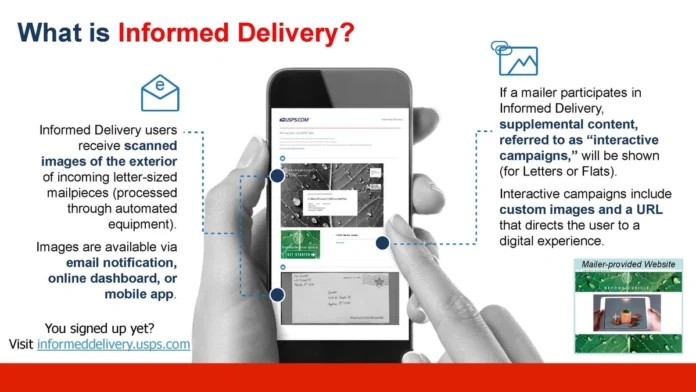Okay, let’s be honest, we’ve all been there. Staring out the window, waiting for that package – the one you really need – to arrive. The USPS Informed Delivery app promises to ease that anxiety, but is it really that helpful? Is it just another app clogging up your phone’s memory? I wanted to find out and share my insights.
Here’s the thing: it’s not just about tracking. It’s about control, about visibility, and, dare I say, a little bit of digital peace of mind. You see, the USPS Informed Delivery app offers a digital preview of your mail and packages arriving soon. Pretty neat, right? But there’s more to it, so let’s dive in.
Why USPS Informed Delivery Matters | Taking Back Your Mailbox

Why should you even bother downloading another app? Well, think of it this way: your mailbox is no longer a mystery. The USPS Informed Delivery service is free and offers a level of transparency that many find incredibly valuable. Not only does the app offer package tracking , but it also provides grayscale images of the exterior of letter-sized mailpieces that are arriving. It’s like having a digital sneak peek before you even open your mailbox.
And this goes beyond simple convenience. This increased visibility has serious security implications. Spot something suspicious? You can report it directly to the USPS. Unexpected mail could be a sign of identity theft or other nefarious activities.
But, and this is a big but, it’s not perfect. Sometimes the images are blurry, or the mail preview doesn’t show up at all. Let me tell you, that can be frustrating. Still, the benefits generally outweigh the drawbacks.
Step-by-Step | Setting Up Your USPS Informed Delivery
Alright, so you’re intrigued. Great! How do you actually get this thing set up? It’s actually pretty straightforward:
- Download the USPS Mobile app from the App Store (iOS) or Google Play Store (Android).
- Create a USPS account. You’ll need to provide your address and verify your identity. This is crucial for security, so don’t skip this step!
- Once logged in, navigate to the “Informed Delivery” section (it’s usually pretty prominent on the main screen).
- Follow the on-screen prompts to enroll your address. This usually involves answering some identity verification questions.
- Wait for confirmation. The USPS will likely send a verification email or postcard to confirm your address.
One common mistake I see people make is rushing through the address verification process. Double-check everything! A small typo can cause delays or prevent you from enrolling altogether. Plus, be sure you know your USPS login credentials before you start.
Maximizing Your Informed Delivery Experience | Tips & Tricks
So, you’re all set up. Now what? Here are some tips to get the most out of the Informed Delivery service :
- Regularly check your daily email digest. This email provides a summary of your mail and packages arriving that day.
- Utilize the package tracking feature. Get real-time updates on the status of your packages.
- Report any suspicious mail or activity to the USPS immediately.
- Customize your notifications. You can choose to receive email and/or push notifications for different types of mail and packages.
- Consider using the “Manage Preferences” section to fine-tune your settings. You can, for example, choose to hide certain types of mail from your daily digest.
What fascinates me is how the Informed Delivery app can save you a trip to the mailbox. Instead of rushing outside every day, hoping your package has arrived, you can just check the app. Talk about convenience!
Addressing Common Issues with USPS Informed Delivery
Let’s be real – technology isn’t always perfect. Here are some common issues you might encounter with Informed Delivery and how to troubleshoot them. It is important to remember to keep your USPS account secure .
- Missing Mail Preview Images: Sometimes, you might not see images of all your mail. This can happen for a variety of reasons, including technical glitches or the type of mail being sent. Don’t panic! Just give it some time.
- Incorrect Address Information: If your address information is incorrect, you might not receive your Informed Delivery notifications. Double-check your address in your USPS account settings and correct any errors.
- Technical Glitches: The USPS website and app can sometimes experience technical glitches. If you’re having trouble, try again later or contact USPS customer support.
If you’re still experiencing issues, the USPS website has a comprehensive FAQ section. And here’s a pro tip: don’t be afraid to call their customer support line. They can often provide personalized assistance.
The Future of Mail | How Informed Delivery is Evolving
What’s next for Informed Delivery? I think it’s going to become even more integrated with our digital lives. Imagine being able to digitally forward your mail while you’re on vacation or automatically categorize your mail based on sender. As per the guidelines mentioned in the USPS Office of Inspector General , the focus is on improving efficiency and security, and that extends to digital services like Informed Delivery.
Also, I think it will be exciting to see the increased use of USPS tracking integrated with the Informed Delivery service as the United States Postal Service finds more ways to innovate. We may even see more personalized mail experiences in the future. The possibilities are endless.
But, the digital future of mail delivery should not be the only thing that you care about; you may also be interested in interest rates , as the economic environment can have an impact on your spending and the types of products and services you may be expecting in the mail. Additionally, you might want to stay up to date on issues related to Nestle since the products that they create are often delivered right to your front door via the USPS.
FAQ | Your Burning Questions About USPS Informed Delivery Answered
Frequently Asked Questions
What if I forgot my USPS username?
You can retrieve your username on the USPS website by clicking “Forgot Username?” and following the prompts.
Is USPS Informed Delivery really free?
Yes, the basic Informed Delivery service is free. However, there may be fees associated with certain premium features in the future.
Can I use Informed Delivery if I have a PO Box?
Yes, in most cases, you can use Informed Delivery with a PO Box. Check the USPS website for specific eligibility requirements.
What if I’m concerned about privacy?
The USPS takes privacy seriously. They have implemented security measures to protect your information. You can review their privacy policy on their website.
Is the USPS Informed Delivery service available in my area?
Informed Delivery is available in most areas, but there may be some exceptions. You can check availability on the USPS website.
How do I report a suspicious package with USPS Informed Delivery app?
Report suspicious packages through the app’s customer service or directly to the USPS.
So, there you have it. The USPS Informed Delivery app: a surprisingly useful tool for managing your mail and packages. It’s not perfect, but it offers a level of visibility and control that’s hard to resist. Try it out and see for yourself – you might just be surprised how much you like it.